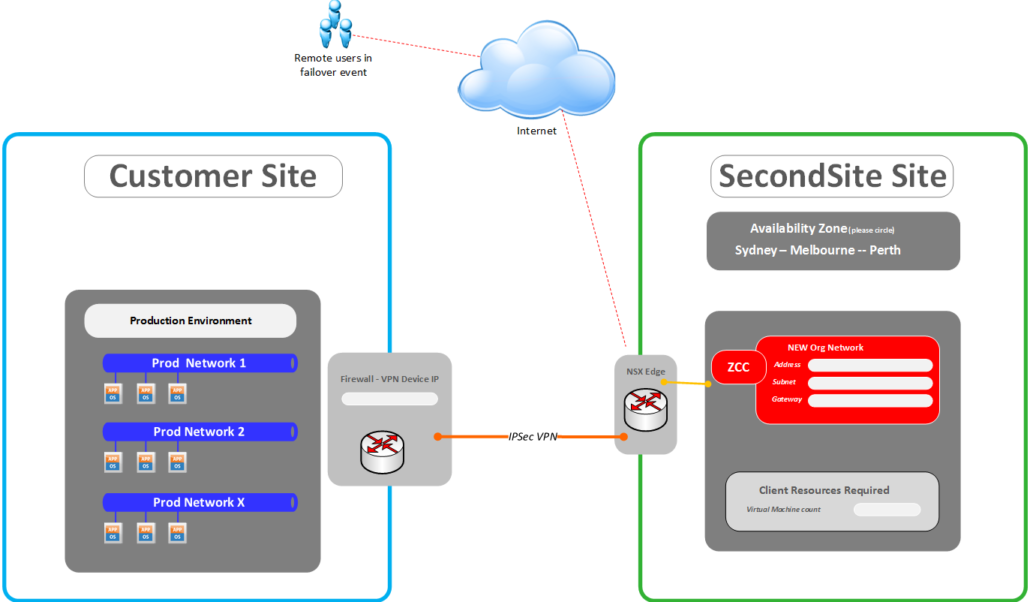Complete the details here for your SecondSite Network Information and submit for our staff to complete the setup.
It is important that you run the WAN Sizing Tool to ensure you have enough bandwidth to operate the service successfully.
The image below helps explain where the different fields are used.